Website integration in Kommo
NOVA Widget
The widget allows you to collect applications from the website and automatically add them to Kommo.
configuring the widget
Go to widget settings
and click on Add Integration
and click on Add Integration
enter the name of the integration - leads will be created with this name
Select the Type of integration
- JS code for the site - paste the resulting code into the HTML before the closing tag </body>
- WEB Hook - you need to insert this URL into the field for sending hooks or into your integration and send data there
select the fields to be filled in when submitting the form from the website
And add hints (in the usual language, as if you are giving a hint to a person, the AI widget itself will understand the connection with the form fields)
status in which pipeline and stage the lead will be created
choose a responsible person - for whom leads will be created
select additional fields that will be filled in automatically with the entered data
choose a responsible person - for whom leads will be created
select additional fields that will be filled in automatically with the entered data
After sending the data from the form for the first time, a scheme will be displayed according to which all further requests will be received.
If the data is not recorded correctly, click on "Reset integration scheme", then try to change the prompts or fill out the form with more correct data.
If the data is not recorded correctly, click on "Reset integration scheme", then try to change the prompts or fill out the form with more correct data.