NOVA Widget
Eventicious - integration with amoCRM
Integration allows you to automatically add event participants to Eventicious and generate an ID for them, which can be sent to them to log into the application, where they can track the events of your event and not miss anything important.
If this widget does not solve all the tasks and requires improvement, we can refine it for you.
If this widget does not solve all the tasks and requires improvement, we can refine it for you.
HOW TO SET UP A WIDGET
We go into the funnel
1. Click Configure
2. Click Add Trigger
3. In the search, enter Authenticious and click on Add
1. Click Configure
2. Click Add Trigger
3. In the search, enter Authenticious and click on Add
1.Choose at what point the unloading of participants will take place
2. Enter the event token, which you can find out by writing to the Euventicious support
2. Enter the event token, which you can find out by writing to the Euventicious support
Now you need to add a field in which the ID will be recorded
To do this, you need
3. Enter the transaction and click Configure
2. Find the Contact Fields and click Add Field
3. In the drop-down field, select a Number, enter the Eventicious ID, and click Save
To do this, you need
3. Enter the transaction and click Configure
2. Find the Contact Fields and click Add Field
3. In the drop-down field, select a Number, enter the Eventicious ID, and click Save
Заявка на консультацию
Перезвоним в течение 15 минут
(с 10 до 19 по МСК)
(с 10 до 19 по МСК)
Заполняя форму на нашем сайте - вы соглашаетесь с нашей политикой конфиденциальности.


