Checklist in tasks in Kommo
A widget that will help you better organize and monitor your tasks. With it, you can create a list of actions in tasks and mark items that have already been completed.
configuring the widget
After installing the widget, go to settings and click on Add
Next, select the type of task for which you want to create a checklist
If necessary, select a Pipeline /Stage in which a checklist will be displayed when a leads is received
To create actions in the checklist, click on Create
Next, enter the action that needs to be performed
If necessary, click on the "Add" and enter another action, you can add an unlimited number of actions
If necessary, click on the "Add" and enter another action, you can add an unlimited number of actions
After creating a checklist, you can create a checklist for other types of tasks
After completing the setup, click on Save
After completing the setup, click on Save
Widget operation
When creating a task with a checklist, it will be displayed with a list of actions when opening it.
You cannot complete the task until all the actions in the checklist are completed.
You cannot complete the task until all the actions in the checklist are completed.