NOVA Widget
MEDODS
integration with Kommo
integration with Kommo
1. Client synchronization
Clients in MEDODS are equal to contacts in Kommo. Synchronization is two-way - i.e., if a contact appears in Kommo, then it is placed in MEDODS, if it appears in MEDODS, then it is placed in amoCRM. When we create a record with a contact in amoCRM, a contact is created in MEDODS and its number is recorded in the MEDODS ID field in the contact in amoCRM. If we create a contact in MEDODS, then when we create it in amoCRM, the MEDODS ID is immediately recorded, in the MEDODS ID field, the contact from MEDODS. In the future, when a contact is changed in amoCRM or in MEDODS, it changes accordingly in another system.
From MEDODS to amoCRM:
2. Synchronization of records
Transferring records from MEDODS to amoCRM.
That is, as soon as someone creates an entry in MEDODS, the system checks whether such an entry exists by ID in amoCRM, if it does not exist, it creates a transaction in amoCRM at the right stage, attaches a contact to the transaction - takes the contact that already exists in amoCRM - if there is no such contact, then it syncs according to the first item. The transaction fields will be recorded ..... In addition to this, in the settings in amoCRM, you can configure the matching of statuses. The matching status is equal to the status in MEDODS. Accordingly, when the status of an entry in MEDODS changes, the status of a transaction in amoCRM will also change, and vice versa - when the status of a transaction in amoCRM changes, the status of an entry in MEDODS changes.
From MEDODS to amoCRM:
There is a widget in the transaction on the right that will show the current record listing the list of goods and services - it will be possible to edit the record, it will be possible to cancel the record and the transaction will be moved to closed and not implemented. If there is no record, then there will be a "record" button, when you click on it, a modal window will open where we can fill in: choosing a clinic, choosing a doctor, choosing a list of goods and services, editing the duration of the recording. According to the calculated duration and the selected date, the system looks at whether there are windows, i.e., places with the specified duration are free, where you can enroll, and outputs this in the form of time. You can click on the time, write a note to the record and save it. Then the record is created in MEDODS, they communicate with each other, and then on the 3rd point they are synchronized.
Clients in MEDODS are equal to contacts in Kommo. Synchronization is two-way - i.e., if a contact appears in Kommo, then it is placed in MEDODS, if it appears in MEDODS, then it is placed in amoCRM. When we create a record with a contact in amoCRM, a contact is created in MEDODS and its number is recorded in the MEDODS ID field in the contact in amoCRM. If we create a contact in MEDODS, then when we create it in amoCRM, the MEDODS ID is immediately recorded, in the MEDODS ID field, the contact from MEDODS. In the future, when a contact is changed in amoCRM or in MEDODS, it changes accordingly in another system.
From MEDODS to amoCRM:
- FCs
- Phone number
- Date of birth
- FCs
- Telephone
- Paul
- Date of birth
2. Synchronization of records
Transferring records from MEDODS to amoCRM.
That is, as soon as someone creates an entry in MEDODS, the system checks whether such an entry exists by ID in amoCRM, if it does not exist, it creates a transaction in amoCRM at the right stage, attaches a contact to the transaction - takes the contact that already exists in amoCRM - if there is no such contact, then it syncs according to the first item. The transaction fields will be recorded ..... In addition to this, in the settings in amoCRM, you can configure the matching of statuses. The matching status is equal to the status in MEDODS. Accordingly, when the status of an entry in MEDODS changes, the status of a transaction in amoCRM will also change, and vice versa - when the status of a transaction in amoCRM changes, the status of an entry in MEDODS changes.
From MEDODS to amoCRM:
- Date of recording
- Recording time
- Recording duration
- Service
- Status
There is a widget in the transaction on the right that will show the current record listing the list of goods and services - it will be possible to edit the record, it will be possible to cancel the record and the transaction will be moved to closed and not implemented. If there is no record, then there will be a "record" button, when you click on it, a modal window will open where we can fill in: choosing a clinic, choosing a doctor, choosing a list of goods and services, editing the duration of the recording. According to the calculated duration and the selected date, the system looks at whether there are windows, i.e., places with the specified duration are free, where you can enroll, and outputs this in the form of time. You can click on the time, write a note to the record and save it. Then the record is created in MEDODS, they communicate with each other, and then on the 3rd point they are synchronized.
- Date of recording
- Recording time
- Recording duration
- Service
- Status
CONFIGURING THE WIDGET
First you need to generate a secret key and an identifier
To do this, go to the MEDODS, to the Directories tab, find the API section in the menu, go to the API Clients section
Click on Add Client API
Enter the Name and specify the roles of access rights, click Save
Click on the created client
Click on Add, enter the name of the API key in the pop-up window, click on Create, then you need to choose where to save the file with the secret key and ID
You also need to go to the API Access Rights section

Then you need to go to amoCRM, upload a file with a secret key identifier and enter the subdomain MEDODS

Select the funnels and stages into which the transaction falls from MEDODS to amoCRM, depending on the status
Запись ИЗ MEDODS В AMOCRM
First you need to configure the statuses
Create an entry in MEDODS
The application enters the stage depending on the configured status
recording FROM AMOCRM TO MEDODS
Create a deal and go to it
1. Click on Medods
2. Click on Sign Up
2. Click on Sign Up
3. Choose A Clinic
4. Choose A Doctor
5. Choose a Service
6. Select the date of the visit
4. Choose A Doctor
5. Choose a Service
6. Select the date of the visit
After selecting the parameters, the doctor's free time for the selected date will appear
7. It is necessary to choose the time
8. Write a comment
7. It is necessary to choose the time
8. Write a comment

Save
Заявка на консультацию
Перезвоним в течение 15 минут
(с 9 до 22 по МСК)
(с 9 до 22 по МСК)
Заполняя форму на нашем сайте - вы соглашаетесь с нашей политикой конфиденциальности.


