AI Analysis of calls to Kommo
NOVA Widgets
AI Call Analysis is a modern widget for Kommo that automates the process of analyzing telephone conversations using artificial intelligence. The system turns routine call recordings into valuable business insights, helping companies improve sales efficiency and customer service. The widget integrates seamlessly with Kommo and does not require any special skills to operate. All the analysis results are automatically saved in the system, making the control process as transparent and efficient as possible.
CONFIGURING THE WIDGET
In order to start working with the agent, we need to write instructions for it. To do this, go to the widget settings.
First you need to select an AI model
Next, select the lead statuses in which the widget will work. Then you need to enter the names of the field for the question (this field will be created automatically in the lead on the Call Analysis tab)
And enter the text of the question
After adding all the fields, you need to save the settings.
First you need to select an AI model
Next, select the lead statuses in which the widget will work. Then you need to enter the names of the field for the question (this field will be created automatically in the lead on the Call Analysis tab)
And enter the text of the question
After adding all the fields, you need to save the settings.
After the conversation ends, the add text transcript of the call widget will identify the answers and mark in the tab whether the interlocutor responded positively or negatively.