AI Agent at Kommo
An AI Agent is an assistant who automates routine tasks and helps your sales team work more efficiently. Using artificial intelligence technologies, the widget takes over the processing of incoming requests, qualifying transactions according to the specified parameters.
NOVA Widget
CONFIGURING THE WIDGET
In order to start working with the agent, we need to write instructions for it. To do this, go to the widget settings.
In the general instructions, you need to write general information for the agent, such as what your company does, what city you are in, and what products it offers.
In the addendum. Instructions must specify a specific action for the agent
If necessary, you can add a variety of instructions for the agent.
After completing the instructions, you need to save the settings.
Next, go to the pipeline settings and add a leads source.
Next, you need to create a bot
To do this, click + Add trigger at the appropriate stage.
+Salesbot
In the bot trigger settings, click +Create a new bot
In the bot's editing window, select Widgets
Select the AI agent
and then click on the edit button
Write the task that the agent must complete during the conversation with the client
And select the instructions
Next, create the outputs of the actions, click Save
After that, click on the edit button again and enter triggers for exiting the dialog with agents.
If the agent does not know the answer to the question, he can redirect the question to a chat with a specialist. In order to get the chat number, you must:
1. In the Telegram search, we are looking for @nova_aiagent_bot
2. Click Run
3. Get a number
and paste this number into the field
Or add a bot to your chat with colleagues or tech support.
In order to find out the chat number, you need to enter /start and send
In the general instructions, you need to write general information for the agent, such as what your company does, what city you are in, and what products it offers.
In the addendum. Instructions must specify a specific action for the agent
If necessary, you can add a variety of instructions for the agent.
After completing the instructions, you need to save the settings.
Next, go to the pipeline settings and add a leads source.
Next, you need to create a bot
To do this, click + Add trigger at the appropriate stage.
+Salesbot
In the bot trigger settings, click +Create a new bot
In the bot's editing window, select Widgets
Select the AI agent
and then click on the edit button
Write the task that the agent must complete during the conversation with the client
And select the instructions
Next, create the outputs of the actions, click Save
After that, click on the edit button again and enter triggers for exiting the dialog with agents.
If the agent does not know the answer to the question, he can redirect the question to a chat with a specialist. In order to get the chat number, you must:
1. In the Telegram search, we are looking for @nova_aiagent_bot
2. Click Run
3. Get a number
and paste this number into the field
Or add a bot to your chat with colleagues or tech support.
In order to find out the chat number, you need to enter /start and send
Next, select the actions that the bot should perform after the agent finishes communicating with the client.
Save the Salesbot and Save the trigger settings
Save the Salesbot and Save the trigger settings