NOVA Widget
Getting organization data by INN in Kommo
The widget allows you to get the organization's data by INN. After installation, additional fields will be created for the organization, which will be filled in with relevant information. To get started with the widget, you need to start filling in the field in the transaction. After that, a drop-down menu will appear with a list of suitable organizations. By clicking on the desired item from the list, the data will be transferred to the corresponding fields about the organization.
If this widget does not solve all the tasks and requires improvement, we can refine it for you.
If this widget does not solve all the tasks and requires improvement, we can refine it for you.
Widget Description
After installing the widget, go to the transaction.
1. Go to the entity of the company in the transaction
2. Enter the INN of the company
1. Go to the entity of the company in the transaction
2. Enter the INN of the company
The rest of the information about the company is kept from Data:
Click "Save".
- Company name
- Address
- СPP
- OGRN checkpoint
Click "Save".
Заявка на консультацию
Перезвоним в течение 15 минут
(с 10 до 19 по МСК)
(с 10 до 19 по МСК)
Заполняя форму на нашем сайте - вы соглашаетесь с нашей политикой конфиденциальности.


