Widget NOVA
Integration of Kommo
with Viber (free)
with Viber (free)
The widget allows you to start a chat with any number that is not even in the smartphone. It is no longer necessary to add all contacts to the phone's notebook. After installing the widget, the dialog in Viber starts with two touches: select a number and start a conversation. The widget allows you to quickly respond to customer requests by starting or continuing a conversation in Viber immediately after the request. Just click on the number in Kommo and select "Write to Viber". The desktop version opens on the computer with the client dialog box.
Before using the widget, you need to install the desktop version of Viber. This can be done by clicking here
Configuring the widget
After installing the widget, the "Write to Viber" button will appear in the lead
- clicking on the button opens a window in a new tab
- in this tab, you need to click on the "Open Viber application" button
- and you can start a dialogue with the client.
Заявка на консультацию
Перезвоним в течение 15 минут
(с 10 до 19 по МСК)
(с 10 до 19 по МСК)
Заполняя форму на нашем сайте - вы соглашаетесь с нашей политикой конфиденциальности.


