NOVA Widget
Import from Google Sheets to Kommo
This widget allows you to configure the loading of data from Google Tables in Kommo - upload and create contacts, companies, lead. Unlike the standard functionality of Kommo, the widget allows you to process a configurable number of lead every 5 minutes.
The widget is perfectly combined with such products of the company as "Automatic merging of duplicates", "Integration with the site", etc.
The widget is quite simple in settings and will be intuitive even for a novice Kommo user.
The widget is perfectly combined with such products of the company as "Automatic merging of duplicates", "Integration with the site", etc.
The widget is quite simple in settings and will be intuitive even for a novice Kommo user.
WIDGET SETTINGS
After installing the widget, go to settings and click +Add
Next, you need to configure
1. In the Link to the table field, insert the link
2. In the Pipeline drop-down list, select the pipeline and the stage where the lead will be created
3. In the Working Time field, enter the time range when the import will take place
4. Enter the tag that will be added to the leads when importing
If you need to add another table for import, then you need to click +Add and also make the configuration
Data will be unloaded from all tables
After all the settings you need to click Save
Next, you need to configure
1. In the Link to the table field, insert the link
2. In the Pipeline drop-down list, select the pipeline and the stage where the lead will be created
3. In the Working Time field, enter the time range when the import will take place
4. Enter the tag that will be added to the leads when importing
If you need to add another table for import, then you need to click +Add and also make the configuration
Data will be unloaded from all tables
After all the settings you need to click Save
How to create a table for import
In the first row, you must enter the name of the column, the name must be entered as follows: The entity and the name of the field. For more information, see the hint here