NOVA Widget
Formation of QR tickets in Kommo
The widget helps you generate tickets for events directly in Kommo
CONFIGURING THE WIDGET
After installation, you need to go to the widget settings
To configure it, you need to select the fields that will be displayed on the ticket
Next, select the Pipeline/The stage to which you need to transfer the lead when checking the ticket
1. Enter the name of the button
2. Select Pipeline/Stage
At the bottom of the settings there is a link that must be passed to the inspector at the entrance, when scanning the ticket, he will have the opportunity to transfer the leads to the stages that we indicated earlier
The link can be updated by clicking on the arrow icon
To configure it, you need to select the fields that will be displayed on the ticket
Next, select the Pipeline/The stage to which you need to transfer the lead when checking the ticket
1. Enter the name of the button
2. Select Pipeline/Stage
At the bottom of the settings there is a link that must be passed to the inspector at the entrance, when scanning the ticket, he will have the opportunity to transfer the leads to the stages that we indicated earlier
The link can be updated by clicking on the arrow icon
How to use it?
When installing the widget, you will automatically have a Link to the QR ticket field, which will form a link to the ticket that you need to transfer to the participant of the event
The verifier will see the ticket during scanning and will be able to transfer the lead to Kommo at the desired stage