Widget NOVA
Telegram notifications
from Kommo
from Kommo
The widget allows you to send customized notifications to Telegram both to a personal chat and to a group. To get a telegram number, you need to write to the bot @kommo_nova_bot.
The widget is configured as a trigger in the Pipeline after installing the widget, for its correct operation, you need to add users and click the "Save" button.
The widget is configured as a trigger in the Pipeline after installing the widget, for its correct operation, you need to add users and click the "Save" button.
How to Get a telegram number
1. In the telegram search, we are looking for "NOVA notifications" or @kommo_nova_bot
2. Click Start
3. Get a number
2. Click Start
3. Get a number
Adding users
1. Add Users
Select a user in Kommo
Enter full name
Insert a Telegram number - this is the number that the bot sent at startup
2. Click on Save
If you need to add a user who is not a member of Kommo in the user field, select "Beyond kommo" in the drop-down menu
Select a user in Kommo
Enter full name
Insert a Telegram number - this is the number that the bot sent at startup
2. Click on Save
If you need to add a user who is not a member of Kommo in the user field, select "Beyond kommo" in the drop-down menu
SETTING UP NOTIFICATIONS
1. In the Pipeline, click Configure
2. Click Add Trigger
3. In the search, write Notifications in Telegram and click Add
4. Choose the moment when you need to send a message to Telegram
5. Choose who will receive the notification
6. Choose the days when you can send a message
7. Enter the time when you need to send a message
8. Enter the message text (you can add keys, to do this, enter a character '[' and select the appropriate field.)
9. Select the bot that will be launched after responding to messages (details below)
10. Add a bot and enter the name of the button (see how to create a bot below)
11. Click Done
STYLIZATION OF THE MESSAGE TEXT
- *Bold text* – two asterisks on both sides of the text.
- _text in italic_ – one underscore at the beginning of the text, one underscore at the end of the text.
- ____Underlined text__ - there are two underscores on both sides.
- `Monospaced text` – one apostrophe sign is placed at both ends.
- ||Spoiler|| – there are two straight lines on both sides
- ~Strikethrough text~ - one tilde on both sides.
Заявка на консультацию
Перезвоним в течение 15 минут
(с 10 до 19 по МСК)
(с 10 до 19 по МСК)
Заполняя форму на нашем сайте - вы соглашаетесь с нашей политикой конфиденциальности.


