NOVA Widget
Standardization of numbers
and email in Kommo
When the database is imported into Kommo, it sometimes happens that when importing into phones and mail, in addition to numbers and the plus sign, additional characters, spaces, parentheses, dashes, and so on were put. The widget brings everything to a single format. This is necessary in order for the sales department to work more conveniently. And in order for widgets that use the phone, such as telephony or messenger widget, to accept the phone format. Because if the phone, for example, is with spaces or ture, then not all telephony can work with this format.
Additionally. If you upload a database with several numbers or several emails from a client (if they are separated by commas), the system will divide them into several emails/phones and standardize them according to the selected parameters.
Additionally. If you upload a database with several numbers or several emails from a client (if they are separated by commas), the system will divide them into several emails/phones and standardize them according to the selected parameters.
Important: For further configuration, you need a field that will be used for configuration. You will have two field options: for emails and numbers. For each option, you will have the option to add as many fields as you need. In our example, we will create both an email and a phone. Click add for each option.
After that, we will have two fields: for phone and email. Here we need to specify, depending on the option (email or phone), the value from which the phone or email that we want to replace will begin.
Next, we need to fill in the value that will replace the beginning of the email or phone number.
Click Save
Click Save