Widget NOVA
Distribution of leads in Kommo
The widget allows you to automate the distribution of lead between managers. You no longer need to burden the sales department with extra work and rely on the human factor.
The widget is configured directly in the digital pipeline. In the settings panel, you can flexibly configure the manager's work schedule (weekends, working hours), distribution parameters (at what stage occurs, the time of redistribution, participating managers and their priority). If the manager is absent from work unscheduled, you can disable him from further distribution with a single click.
The widget is configured directly in the digital pipeline. In the settings panel, you can flexibly configure the manager's work schedule (weekends, working hours), distribution parameters (at what stage occurs, the time of redistribution, participating managers and their priority). If the manager is absent from work unscheduled, you can disable him from further distribution with a single click.
Setting up a schedule
Go to SettingsClick on +, enter the name of the chart, click on Add
Set up the work schedule of managers
Important! The time of the Kommo account is used for the distribution schedule
You can also create a 2 by 2 graph
Configuring the widget
1. Go to the pipeline settings, Click on + at the desired stage, enter "Leads Allocation" in the search, Click on Add2. Add and configure managers for distribution (if not selected, it will be distributed evenly according to the schedule)
3. You need to choose what needs to be distributed: Contact, Company, Task leads Active leads of the company and Active leads of the main contact
Also, in the Work Schedule drop-down list, you need to select a schedule.
4. If you need to distribute leads not equally, but according to a certain number, then turn on the appropriate checkbox and enter the desired number.
In Examples 1 and 2, ot means that out of 6 leads, 2 are allocated to the responsible person with volume 1, and 4 to the employee with volume 2.
Suspend distribution
The manager can turn off the distribution, for example, when he leaves for lunch or on personal business. Distribution is enabled by default.In order to disable the distribution, the manager must click on his avatar, expand the group and click on the Active checkbox for distribution.
The account administrator can also suspend/enable the distribution
Заявка на консультацию
Перезвоним в течение 15 минут
(с 10 до 19 по МСК)
(с 10 до 19 по МСК)
Заполняя форму на нашем сайте - вы соглашаетесь с нашей политикой конфиденциальности.


