The NOVA widget
Processing queue in Kommo
The widget displays the raw trades from the oldest to the newest. The widget allows you to control the processing of leads. Leads are placed in the widget in the right panel with a timer. Managers and managers see a queue of leads to be processed with the time elapsed after being added to the widget. After processing, the lead disappears from the widget, so the widget always displays up-to-date information on leads required for processing.
The widget includes leads in the following scenarios:
Transfer button: when you hover over it, a list of all pipeline in the account will drop down. During the transfer, the system searches for an active lead in the pipeline by contact, if it finds it, the system replaces this lead in the queue, if not, creates a new one.
The widget includes leads in the following scenarios:
- New leads
- New letter
- New message via messenger
- Missed call
Transfer button: when you hover over it, a list of all pipeline in the account will drop down. During the transfer, the system searches for an active lead in the pipeline by contact, if it finds it, the system replaces this lead in the queue, if not, creates a new one.
Configuring the widget
- After installation, go to Settings.
- Specify the events and stages of the pipeline from which leads will be queued.
- If necessary, select the fields that will be displayed in the queue.
- If you enable the "Undisclosed" checkbox, all leads from this stage will automatically be queued.
Employee work schedule
- To ensure that the average response time takes into account only business hours and excludes weekends, set up the managers' work schedule.
Widget Functions
After installing the widget, 3 fields will be added to the lead:
1. n_mess_contact
2. n_mess
3. n_messn_accep
In contact 1 field:
1. n_mess_last_pip
Fields cannot be deleted, otherwise the widget will not work correctly!
When switching to a lead, there will be 2 buttons in the upper right corner:
1. When you click on "Answered", it removes the lead from the queue
When you click on the "Answered" button, the lead is removed from the queue, a note is written in the comment to the lead
2. When you click on "Transfer", you will transfer the lead to another pipeline
When you click on the "Transfer" button, a drop-down menu with all account pipeline will appear, the functionality will create a lead in the selected pipeline and add it to the processing queue. In the future, all new client requests will fall into this pipeline by default before being transferred to another one. In this way, you can organize the work of several departments.
1. n_mess_contact
2. n_mess
3. n_messn_accep
In contact 1 field:
1. n_mess_last_pip
Fields cannot be deleted, otherwise the widget will not work correctly!
When switching to a lead, there will be 2 buttons in the upper right corner:
1. When you click on "Answered", it removes the lead from the queue
When you click on the "Answered" button, the lead is removed from the queue, a note is written in the comment to the lead
2. When you click on "Transfer", you will transfer the lead to another pipeline
When you click on the "Transfer" button, a drop-down menu with all account pipeline will appear, the functionality will create a lead in the selected pipeline and add it to the processing queue. In the future, all new client requests will fall into this pipeline by default before being transferred to another one. In this way, you can organize the work of several departments.
Compact mode
The widget can be switched to compact mode to focus on the queue and work according to the standard process.
Statistics
The built-in statistics show:
- the number of applications processed per day,
- the number of applications per month for each manager.
Next task
The "Next task" button allows the manager to quickly switch between tasks.:
- overdue,
- relevant for today,
- scheduled for tomorrow.
Заявка на консультацию
Перезвоним в течение 15 минут
(с 10 до 19 по МСК)
(с 10 до 19 по МСК)
Заполняя форму на нашем сайте - вы соглашаетесь с нашей политикой конфиденциальности.


