NOVA Widget
Other leads in Kommo
The widget allows you to display other lead for the current client [contact or company]
configuring the widget
In the settings, select:
1. Show other leads of the company - if you select the checkbox, all leads of the linked company will be displayed in the lead
2. Show other leads of the main contact - if you select the checkbox, all lead of the linked contact will be displayed in the lead
3. In the drop-down list "Select lead fields for withdrawal" - select which fields will be displayed in leads related to the company/contact
4. Save.
1. Show other leads of the company - if you select the checkbox, all leads of the linked company will be displayed in the lead
2. Show other leads of the main contact - if you select the checkbox, all lead of the linked contact will be displayed in the lead
3. In the drop-down list "Select lead fields for withdrawal" - select which fields will be displayed in leads related to the company/contact
4. Save.
How to use it?
To view other leads of the company/contact, go to the leads, to the Other leads tab