Output KPIs(indicators) from
Google Sheets in Kommo
- Next, go to the widget settings.
- Insert a link to the Google Spreadsheet
- Next, you need to select a manager
- A block with the selected managers will appear
- When you click on it, two fields will appear for entering the Indicator name and the Indicator Cell.
- In the Indicator Name field, you must enter a name, for example "Number of successful leads".
- Next, we go to the table and find the cell with the indicators of this manager and copy the cell number.
- Insert a value in the Indicator Cell field
After preparing the data table:
- Go to "Extensions" -> "Apps Script"

- Paste the following code into the editor
function createTrigger() {
var spreadsheet = SpreadsheetApp.getActiveSpreadsheet();
var triggers = ScriptApp.getProjectTriggers();
for (var i = 0; i < triggers.length; i++) {
if (triggers[i].getHandlerFunction() === 'onEdit') {
ScriptApp.deleteTrigger(triggers[i]);
}
}
ScriptApp.newTrigger('onEdit').forSpreadsheet(spreadsheet).onEdit().create();
}
function onEdit(e) {
try {
var spreadsheet = SpreadsheetApp.getActiveSpreadsheet();
var editedSheet = e.source.getActiveSheet();
var sheetId = editedSheet.getSheetId();
var baseUrl = spreadsheet.getUrl();
var fullUrl = baseUrl + (baseUrl.includes('?') ? '&' : '?') + 'gid=' + sheetId + '#gid=' + sheetId;
updateCache(fullUrl, "subdomain");
} catch (error) {}
}
function updateCache(sheetUrl, subdomain) {
try {
UrlFetchApp.fetch("https://sp1-nova.ru/api/gt-cache-update/", {
method: "post",
contentType: "application/x-www-form-urlencoded",
payload: {url: sheetUrl, subdomain: subdomain},
muteHttpExceptions: true
});
} catch (error) {}
}
- Instead of subdomain, you need to write your subdomain without .kommo.com
- Then click on Save
- Select createTrigger and click run, give all permissions
- Click on Run
Now, when the table is changed, it will be automatically uploaded to Kommo.