Widget NOVA
Prohibition of the movement of leads (prohibition to move backwards) Kommo
The widget restricts the ability to move leads in certain stages. The settings select the stages to which leads cannot be moved. Kommo users who do not have administrator rights will not be able to move leads through the pipeline.
WIDGET SETTINGS
To configure it, go to the pipeline and then:
1. Click Configure
2. Click Add Trigger at the appropriate stage
3. Enter a Ban on The movement of lead in the search and Add a widget
4. Select the moment when the trigger is triggered
5. Select the stage for which you want to prohibit movement
1. Click Configure
2. Click Add Trigger at the appropriate stage
3. Enter a Ban on The movement of lead in the search and Add a widget
4. Select the moment when the trigger is triggered
5. Select the stage for which you want to prohibit movement
How the widget works
After completing the setup, create a lead
After the lead reaches the trigger stage, a code will appear in the n_lead_deny field.
The widget blocks mass stage changes (list view) and stage changes in kanban.
After the lead reaches the trigger stage, a code will appear in the n_lead_deny field.
The widget blocks mass stage changes (list view) and stage changes in kanban.
При этом остаётся возможность смены этапов индивидуально в сделках согласно настройкам виджета.
To drag a lead to a stage that was prohibited from moving, it is necessary to place a trigger in the stage where the deal falls without selecting a stage.
After entering the trigger stage, the n_lead_deny field is cleared.
And you can move the lead to a stage that was previously prohibited.
After entering the trigger stage, the n_lead_deny field is cleared.
And you can move the lead to a stage that was previously prohibited.
Travel ban for the Administrator
In order to prohibit movement for the administrator, it is necessary to click on the "Limit for administrator" checkbox in the trigger settings
Заявка на консультацию
Перезвоним в течение 15 минут
(с 10 до 19 по МСК)
(с 10 до 19 по МСК)
Заполняя форму на нашем сайте - вы соглашаетесь с нашей политикой конфиденциальности.


