NOVA Widget
Hiding Kommo fields
(by the value of other fields)
(by the value of other fields)
Integration allows you to customize the display of fields depending on the values of other fields.
Using the widget, you can configure different types of leads with the display of different fields, or configure cascading fields.
For example: Field 1 - there is a car, then Field 2 is shown - the brand of the car, etc.
Using the widget, you can configure different types of leads with the display of different fields, or configure cascading fields.
For example: Field 1 - there is a car, then Field 2 is shown - the brand of the car, etc.
Configuring the widget
To configure the fields, you need to go to the lead and click on the "Setup" button in the lead
We need to create the fields that we need. For example, let's create 2 fields, one of which is "Type of dwelling" and the other is "Apartment price"
After creating it, you need to update the lead, go back to the "Setup" item, in the field that needs to be hidden, for example, the "Apartment price" field, then you need to tick the "Restrict display" box and select the second "Type of dwelling" field

And in the value field we will write "flat"
Now, if the value of the "Type of dwelling" field is "flat", the "Apartment price" field will appear, and if there is any other value in the "Type of dwelling" field, the "Apartment Price" field will not be displayed.
multi-list fields
If you choose to hide fields by multi-list field (or not multiple list values). Then the values from the multi-list/list must be separated by a semicolon ; and without a space.
Заявка на консультацию
Перезвоним в течение 15 минут
(с 10 до 19 по МСК)
(с 10 до 19 по МСК)
Заполняя форму на нашем сайте - вы соглашаетесь с нашей политикой конфиденциальности.


