Widget NOVA
Tinting leads without actions in Kommo
The widget controls whether the actions in the lead occurred during a certain time - and otherwise notifies managers about it by highlighting the lead in red on the panel
The administrator in the widget sets the conditions for which it is necessary to allocate leads. The system automatically highlights leads in the sales pipeline.
Highlights leads by key parameters. A quick way to visually evaluate and monitor the work of managers.
The administrator in the widget sets the conditions for which it is necessary to allocate leads. The system automatically highlights leads in the sales pipeline.
Highlights leads by key parameters. A quick way to visually evaluate and monitor the work of managers.
Instructions for setting up the widget
Go to Kommo settings
Click on Add
Select the status and the time period after which the lead will be colored
Click Save
Click on Add
Select the status and the time period after which the lead will be colored
Click Save
Leads are tinted as in Kanban mode
So it is in the List mode
So it is in the List mode
Заявка на консультацию
Перезвоним в течение 15 минут
(с 10 до 19 по МСК)
(с 10 до 19 по МСК)
Заполняя форму на нашем сайте - вы соглашаетесь с нашей политикой конфиденциальности.


