Widget NOVA
Adding products
Kommo has a standard mechanism for working with goods. The widget allows you to expand this functionality, it also allows you to link any list items to a lead, products or custom lists, change their number, remove them from the lead. But it also allows you to create new products inside right inside the lead, it also allows you to work dynamically with the search, i.e. we can specify whether it is possible to search for any elements at all, add existing ones, or you can search, but only those elements that are tied to related entities.
configuring the widget
When you go to settings, all the lists that are on the account will be displayed in the settings.
In order to enable the list, you need to click on the Disabled List from the widget.
In order to enable the list, you need to click on the Disabled List from the widget.
Next, you can choose whether existing items can be added to the lead.
- Not allowed - means that only new products can be added to the lead for this list (unique products for each lead)
- Only items related to the company or contact (added earlier) - means that only those products that were added earlier in other lead with this company or contact and now remain in these lead can be linked to the lead.
-All - means that you can add to the lead all the products that are on this list.
- Not allowed - means that only new products can be added to the lead for this list (unique products for each lead)
- Only items related to the company or contact (added earlier) - means that only those products that were added earlier in other lead with this company or contact and now remain in these lead can be linked to the lead.
-All - means that you can add to the lead all the products that are on this list.
In the Select List fields to be displayed in the lead field, you can select the list fields to be displayed in the lead.
When you click on the checkbox "You can create documents in a lead", you can create new items for the list in the lead.
If necessary, add the sum of all products to the budget field. You need to click on the checkbox"Record the amount of goods in the Budget"
And be sure to save the settings
And be sure to save the settings