Widget NOVA
Copying a leads to Kommo
The ability to copy an existing lead.
When copying, you can configure the parameters:
When copying, you can configure the parameters:
- Pipeline and the status of the copied leads
- Which fields to copy
- Which lists to copy (linked list items to the lead)
- Copy contacts of the lead or not
- Which tags to copy
Configuring the widget
After installation, you need to go to the widget settings and click on +Add rules
Next, you need to:
1. Enter the name of the rule
2. Enter the name for the copied lead
3. Select the stage at which the lead will be created
4. Select the responsible person for the copied lead
5. If necessary, enable the checkboxes to change the responsible person in the contact / company (the one you selected in action 4 will become responsible)
6. Select the fields to be copied (you can select copy all fields)
7. If it is necessary that the date of creation of the lead coincides with the main lead, it is necessary to enable the "Save the date of creation of the lead" checkbox
8. Select the managers for whom these copy rules will be available
9. Save the rules
After creating the copy rules, click Save
In order to copy lead, you need to go to the leads, click on the three dots and select the rules for copying
Next, you need to:
1. Enter the name of the rule
2. Enter the name for the copied lead
3. Select the stage at which the lead will be created
4. Select the responsible person for the copied lead
5. If necessary, enable the checkboxes to change the responsible person in the contact / company (the one you selected in action 4 will become responsible)
6. Select the fields to be copied (you can select copy all fields)
7. If it is necessary that the date of creation of the lead coincides with the main lead, it is necessary to enable the "Save the date of creation of the lead" checkbox
8. Select the managers for whom these copy rules will be available
9. Save the rules
After creating the copy rules, click Save
In order to copy lead, you need to go to the leads, click on the three dots and select the rules for copying
AUTOMATIC COPYING OF THE lead
In order for the lead to be copied by trigger, it is necessary:
1. Go to the pipeline and click on Setup
2. At the appropriate stage, click + Add trigger
3. Enter "Lead Copying" in the search and click + Add
4. Select the copy rules and click Done
Be sure to save the pipeline settings
Cost of the solution
Is free
Заявка на консультацию
Перезвоним в течение 15 минут
(с 10 до 19 по МСК)
(с 10 до 19 по МСК)
Заполняя форму на нашем сайте - вы соглашаетесь с нашей политикой конфиденциальности.


