Widget NOVA
Combining duplicates of a leads in Kommo
Automatic merging of duplicates of the lead. The widget merged duplicates of leads of one contact. As soon as a duplicate appears in the system, the widget combines the lead data. When combining in the final lead, all non-empty fields in doubles are filled in, if the same field is filled in doubles, a value is selected from the settings you selected.
In the settings, you can choose which way to combine the lead:
In the direction of the senior lead - all duplicates will be combined into a lead created earlier than others
Combining in order in the block - leads will be combined by priority in the block, the lower the priority.
In the settings, you can choose which way to combine the lead:
In the direction of the senior lead - all duplicates will be combined into a lead created earlier than others
Combining in order in the block - leads will be combined by priority in the block, the lower the priority.
Configuring the widget
In the settings:
1. You can select the fields in which you want to replace/leave values
2. You can select the replace rules/leave values in the fields
3. You can choose which entity will be merged (by default: Main contact):
Merging is configured through blocks, blocks are not merged together, but leads will be merged inside the block if they have the same merging essence
7. In the Block column, you need to select Pipeline/The stages between which the merging will take place
Important: in the "Undelivered" stage of the lead, the widget does not merge.If you select COMBINE IN the select In the direction of the senior lead field, it does not matter in which order you select the Pipeline/The stages of merging will take place towards the senior lead
If you select in the COMBINE ASIDE field, select the Priority in the order in the block (the last ones are the priority), then after selecting the Pipeline/They can be moved by choosing the priority, the union will occur in the last stage/pipeline from the list
1. You can select the fields in which you want to replace/leave values
2. You can select the replace rules/leave values in the fields
3. You can choose which entity will be merged (by default: Main contact):
- Main contact
- For any contact in the lead
- Company
- Main contact + Company (the association takes place either by the Main contact or by the Company
- Click on the checkbox
- Select the type of task
- Enter the task text
- Towards the senior lead
- Priority in order in the block (the last ones are the most important)
Merging is configured through blocks, blocks are not merged together, but leads will be merged inside the block if they have the same merging essence
7. In the Block column, you need to select Pipeline/The stages between which the merging will take place
Important: in the "Undelivered" stage of the lead, the widget does not merge.If you select COMBINE IN the select In the direction of the senior lead field, it does not matter in which order you select the Pipeline/The stages of merging will take place towards the senior lead
If you select in the COMBINE ASIDE field, select the Priority in the order in the block (the last ones are the priority), then after selecting the Pipeline/They can be moved by choosing the priority, the union will occur in the last stage/pipeline from the list
Заявка на консультацию
Перезвоним в течение 15 минут
(с 10 до 19 по МСК)
(с 10 до 19 по МСК)
Заполняя форму на нашем сайте - вы соглашаетесь с нашей политикой конфиденциальности.


