The NOVA widget
Export leads/contacts in Kommo
The widget adds the ability to export to CSV all leads under the selected filter into a single file, bypassing the limitations of Kommo. When exporting, all configured fields in Kommo are automatically adjusted to the table.
The ability to export all leads to CSV under the selected filter. The widget solves the problem of exporting a large number of leads. In the standard Kommo functionality, all leads will be divided into several CSV files, which, with a large number of them, creates difficulties with the export process itself and later when working with these files. With our widget, you can export any number of leads to 1 CSV file with a single click.
Export any number of leads to 1 CSV file with one click.
The ability to export all leads to CSV under the selected filter. The widget solves the problem of exporting a large number of leads. In the standard Kommo functionality, all leads will be divided into several CSV files, which, with a large number of them, creates difficulties with the export process itself and later when working with these files. With our widget, you can export any number of leads to 1 CSV file with a single click.
Export any number of leads to 1 CSV file with one click.
Instructions for setting up the widget
To export your lead, all you will need to do is go to the lead pipeline you are interested in.
After you have moved to the desired pipeline, you need to click on ... (three dots) and click on the "Export.csv"
Important. The Export button .csv" is available only when displaying the pipeline in the List format
After you have moved to the desired pipeline, you need to click on ... (three dots) and click on the "Export.csv"
Important. The Export button .csv" is available only when displaying the pipeline in the List format
Configure the fields of the table as you need and when uploading the CSV, the selected fields will be inserted into the table automatically
Заявка на консультацию
Перезвоним в течение 15 минут
(с 10 до 19 по МСК)
(с 10 до 19 по МСК)
Заполняя форму на нашем сайте - вы соглашаетесь с нашей политикой конфиденциальности.


